| | LINIS PC BY: ShogunLeaf |  |
|
|
| Author | Message |
|---|
ShogunLeaf
Global Moderator
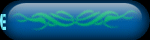

Gender : 
Number of posts : 2186
Birthday : 1984-02-02
Age : 40
Credits : 5737
Reputation : 1
Registration date : 2008-11-09
 |  Subject: LINIS PC BY: ShogunLeaf Subject: LINIS PC BY: ShogunLeaf  Sat Jan 24, 2009 5:58 am Sat Jan 24, 2009 5:58 am | |
| Guys and gals..
kung trip niyo ng malinis na pc ng walang kung ano anong pinagiiinstall:
GENERAL VIRUS and SPYWARE ISSUES ONLY.
Check niyo lang tong thread na to...
For updates...
Updated scanners/removal tools from daily/regularly updated troubleshooting steps from my dept PCSAFETY.
Lagay nio lang prob niyo tignan ko kung ano pwede nating gawin | |
|
  | |
billy_d_kidd
Owner


Gender : 
Number of posts : 1495
Birthday : 1988-05-25
Age : 35
Location : Home of NU Rock
Job/hobbies : Rock en Roll
Credits : 7047
Reputation : 0
Registration date : 2008-10-30
 |  Subject: Re: LINIS PC BY: ShogunLeaf Subject: Re: LINIS PC BY: ShogunLeaf  Sat Jan 24, 2009 12:13 pm Sat Jan 24, 2009 12:13 pm | |
| ^tol bat yung mozilla ko ang tagal lumabas pagbinubuksan ko?
samantala ang ibang program mabilis naman...
pwede ba magawan ng paraan yun na mapabilis?
| |
|
  | |
ShogunLeaf
Global Moderator
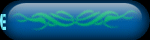

Gender : 
Number of posts : 2186
Birthday : 1984-02-02
Age : 40
Credits : 5737
Reputation : 1
Registration date : 2008-11-09
 |  Subject: Re: LINIS PC BY: ShogunLeaf Subject: Re: LINIS PC BY: ShogunLeaf  Sun Jan 25, 2009 9:29 am Sun Jan 25, 2009 9:29 am | |
| MOZILLA ba kamo?? kung mabagal cia magbukas try mo optimize muna Yung delete mo mga cookies temp files at search sa internet options sa tools ng mozz browser mo. pero Im not so sure na yun kaagad kasi marami talagang problema ang mozilla. Try mo check here para sa mas technical na tirahan ng MOZZ http://kb.mozillazine.org/Resetting_preferencesKasi pwedeng me corrupted na extension na nakaload jan sa mozz na ginagamit mo. O di kaya Uninstall/mo na lang at delete mo ng permanente (backup mo lang men) I download mo uli,,Make sure na galing sa http://www.mozilla.com/en-US/firefox/ ang file para malinis. Kung naka mobile ka naman (notebook or Laptop) sa www.portableapps.com ka na kumha ng tool para light lang/ | |
|
  | |
ShogunLeaf
Global Moderator
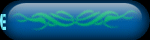

Gender : 
Number of posts : 2186
Birthday : 1984-02-02
Age : 40
Credits : 5737
Reputation : 1
Registration date : 2008-11-09
 |  Subject: Re: LINIS PC BY: ShogunLeaf Subject: Re: LINIS PC BY: ShogunLeaf  Sun Jan 25, 2009 9:57 am Sun Jan 25, 2009 9:57 am | |
| Hello mga friendsss here is the most updated scanner that we use for GENERAL SPYWARE ISSUES,,,XP home pro media sp2-3/ and Vista HP HB and ultimate sp1 as per Jan 25 2009 www.malwarebytes.org/mbam.phpSAFE MODE WITH NETWORKING dapat tayo ha. Dali lang pumunta don. check nio to http://vlaurie.com/computers2/Articles/safemode.htmdun kayo mag scan para madetect ung infections Note: wag niyo muna intindihin yung AV or antivirus program na nakainstall jan basta scan muna tayo... dont worry di ito mag-coconflict sa AV niyo dahil nasa safemode with networking tayo at scanner lang to na pwdeng pwede idelete pagkataposssss | |
|
  | |
ShogunLeaf
Global Moderator
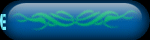

Gender : 
Number of posts : 2186
Birthday : 1984-02-02
Age : 40
Credits : 5737
Reputation : 1
Registration date : 2008-11-09
 |  Subject: Re: LINIS PC BY: ShogunLeaf Subject: Re: LINIS PC BY: ShogunLeaf  Sun Jan 25, 2009 10:25 am Sun Jan 25, 2009 10:25 am | |
| And pahabol dun sa mga SANGKATUTAK ang tool bar////o search engine toolbar..
alisin na ninyo yung walang subscription at di mxadong ginagamit
-Disable third party browser extensions
(punta kayo sa tools, internet options sa taas merong advanced tab click niyo yon then UNCHECK ung third party browser extensions.ok na yon apply and ok,
sa IE 7 naman RESeT lang pindutin niyo sa baba ng advanced tab window.
kung IE 6..mejo mas mahirap,,,
ETo,,,
OPTIMIZE BROWSER (INTERNET EXPLORER 6)
-On the Tools menu, click Internet Options, and then click the General tab.
-Under Temporary Internet files, click Delete Cookies.
-Click OK when you are prompted to confirm the deletion.
-Click Delete Files.
-Click OK when you are prompted to confirm the deletion.
-Under History, click Clear History.
-Click Yes when you are prompted to delete your history of visited Web sites.
-Go to Security Tab
-Set the security level of Internet, Local intranet, Trusted sites and Restricted sites to deafault
-Go to Privacy Tab
-Under Settings, Click Default
-Under Pop-up Blocker, Check Block pop-ups
-Go to Content Tab
-Under Certificates, Click Clear SSL State
-Click OK when you are prompted to confirm that the SSL cache was successfully cleared
-Go to Connections Tab
-Under Local Area Network (LAN) settings, Click LAN Settings
-Make sure nothing is checked then click OK
-Go to Programs Tab
-Click Reset Web Settings
-Click Yes when you are prompted to confirm that if you want to reset your Web settings to their original Internet Explorer defaults?
-Make sure to check Internet Explorer should check to see whether it is the default browser
-Go to Advanced Tab
-Click Restore Defaults
-Click Apply
-Click OK
Wag katamaran mga mamen hehehe importante yan para sa inyong CONVENIENCe ehehehe | |
|
  | |
ShogunLeaf
Global Moderator
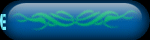

Gender : 
Number of posts : 2186
Birthday : 1984-02-02
Age : 40
Credits : 5737
Reputation : 1
Registration date : 2008-11-09
 |  Subject: Re: LINIS PC BY: ShogunLeaf Subject: Re: LINIS PC BY: ShogunLeaf  Tue Jan 27, 2009 9:08 am Tue Jan 27, 2009 9:08 am | |
| ANd sa mga guto mag pa-remote assistance sa akin install niyo na lang tong REmote console http://teamviewer.com/index.aspxStart full version/Run lang tas install for "BOTH" Then makikita na ninyo ang inyong SESSION ID and Password so pag nainstall na yan pwede ko na maiconnect ang PC ko sa inyo,,, Available ako for support 2-11AM depende sa dami ng ka-ning ningan ng work ko ang response pero dont worry I will help you if you need me wakokok PEACE!!!!! | |
|
  | |
ShogunLeaf
Global Moderator
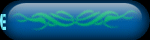

Gender : 
Number of posts : 2186
Birthday : 1984-02-02
Age : 40
Credits : 5737
Reputation : 1
Registration date : 2008-11-09
 |  Subject: Re: LINIS PC BY: ShogunLeaf Subject: Re: LINIS PC BY: ShogunLeaf  Tue Jan 27, 2009 9:10 am Tue Jan 27, 2009 9:10 am | |
| | |
|
  | |
billy_d_kidd
Owner


Gender : 
Number of posts : 1495
Birthday : 1988-05-25
Age : 35
Location : Home of NU Rock
Job/hobbies : Rock en Roll
Credits : 7047
Reputation : 0
Registration date : 2008-10-30
 |  Subject: Re: LINIS PC BY: ShogunLeaf Subject: Re: LINIS PC BY: ShogunLeaf  Tue Jan 27, 2009 9:17 am Tue Jan 27, 2009 9:17 am | |
| | |
|
  | |
ShogunLeaf
Global Moderator
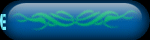

Gender : 
Number of posts : 2186
Birthday : 1984-02-02
Age : 40
Credits : 5737
Reputation : 1
Registration date : 2008-11-09
 |  Subject: Re: LINIS PC BY: ShogunLeaf Subject: Re: LINIS PC BY: ShogunLeaf  Tue Jan 27, 2009 9:49 am Tue Jan 27, 2009 9:49 am | |
| For Manual REMOVAL:
Note: Ingat lang sa pag dedelete ha check maigi//...
Or pm me agad kung ano meron JUST IN CASE
As per jan 26 09:
VIRUS ISSUES (known and unknown)
1. Check and verify symptoms (document error messages if any).
2. Document the name of the virus, filename and location if available. Read the scanner’s report logs. If location is available, go to the specified path and try to delete the file.
3. Check and document suspicious running programs from the task manager and end its process tree.
4. Click on “Search” from the start menu and manually look for the noted suspicious items found in the task manager. Once the suspected files are found, delete the files.
5. Check registry for malicious entries:
HKEY_LOCAL_MACHINE\SOFTWARE\Microsoft\Windows\Currentversion\Explorer\Browser Helper Object
HKEY_CURRENT_USER\Software\Microsoft\Windows\CurrentVersion\Policies\RUN
HKEY_CURRENT_USER\Software\Microsoft\Windows\CurrentVersion\Policies\RUNONCE
HKEY_CURRENT_USER\Software\Microsoft\Windows\CurrentVersion\Policies\RUNONCEEX
HKEY_USER\Software\Microsoft\Windows\CurrentVersion\Policies\RUN
HKEY_USER\Software\Microsoft\Windows\CurrentVersion\Policies\RUNonce
HKEY_USER\Software\Microsoft\Windows\CurrentVersion\Policies\RUNonceex
HKEY_LOCAL_MACHINE\Software\Microsoft\Windows\CurrentVersion\Policies\RUN
HKEY_LOCAL_MACHINE\Software\Microsoft\Windows\CurrentVersion\Policies\RUNonce
6. Clear temp folder: Start>run type “temp” - delete all entries
7. Clear prefetch folder: Start>run type “prefetch” - delete all entries
8. Disable third party browser extension: Tools>Internet Option>Advance tab. Then locate and uncheck “Enable Third Party Browser Extension (require restart)”.
9. Restart pc.
Di kaliangang lahat ng HKEY mapasok niyo..
ang mahalaga hanapin niyo ung MALICIOUS ENTRY.ENTRIES NA NASA PATH.
Mas reccommended to gawin pag walang INTERNET CONNECTION.
Kung internet connection kayo wag na tong gawin mag-scan na muna tayo para ma-delete ung di maaalis ng MANUAL. | |
|
  | |
billy_d_kidd
Owner


Gender : 
Number of posts : 1495
Birthday : 1988-05-25
Age : 35
Location : Home of NU Rock
Job/hobbies : Rock en Roll
Credits : 7047
Reputation : 0
Registration date : 2008-10-30
 |  Subject: Re: LINIS PC BY: ShogunLeaf Subject: Re: LINIS PC BY: ShogunLeaf  Thu Feb 05, 2009 2:15 pm Thu Feb 05, 2009 2:15 pm | |
| Shog yung quick shutdown ba advisable ba yun?
Yun kasi ginagawa ko sa PC ko dito sa opsi pagnagmamadali ako umuwi
Alt=Ctrl+Delete
Click "Shutdown" in dialog box Hold Ctrl+Click shutdown... | |
|
  | |
ShogunLeaf
Global Moderator
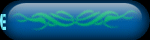

Gender : 
Number of posts : 2186
Birthday : 1984-02-02
Age : 40
Credits : 5737
Reputation : 1
Registration date : 2008-11-09
 |  Subject: Re: LINIS PC BY: ShogunLeaf Subject: Re: LINIS PC BY: ShogunLeaf  Sat Feb 07, 2009 4:37 am Sat Feb 07, 2009 4:37 am | |
| ^
Yep ok yan basta nag-hang na o kaya frozen ang screen | |
|
  | |
terc
Baguhan
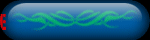

Gender : 
Number of posts : 8
Birthday : 1987-08-03
Age : 36
Location : Veterans Vill Quezon City
Job/hobbies : tech support level3
Credits : 5511
Reputation : 0
Registration date : 2009-04-06
 |  Subject: Re: LINIS PC BY: ShogunLeaf Subject: Re: LINIS PC BY: ShogunLeaf  Mon Apr 06, 2009 12:34 pm Mon Apr 06, 2009 12:34 pm | |
| good stuff here.. very good stuff.. thanks a lot sir shogunleaf | |
|
  | |
Sponsored content
 |  Subject: Re: LINIS PC BY: ShogunLeaf Subject: Re: LINIS PC BY: ShogunLeaf  | |
| |
|
  | |
| | LINIS PC BY: ShogunLeaf |  |
|


